The calculator fields are used to add to the calculator. There can be several calculators.
Front-end Calculator structure:
- Calculator
- Calculator Fields
- Field Values
Field Details:
Field Type can be Select, Multi Select, Checkbox, Radio Button, Input.
Empty Value is a placeholder.
Operation can be Addition or Multiplication.
Dependency. Select a Field and its Value to display the current Field. If No, current Field is always displayed.
Values. Title and Price. There may be several. When you select a value on the front end, the selected Operation is applied to it. Thus, the total sum will be increased or multiplied by the selected Price. You can use decimal and negative numbers.
If you use the Field Type Input, you need to enter a calculation formula for it. In which the $val variable is used as the value entered by the user. You can use the operations + – * / and dot “.” as a decimal separator.
Example: $val*0.18/(100-20)
In the Widget you can set the currency sign and Contact Form to send you the conditions selected by the user.

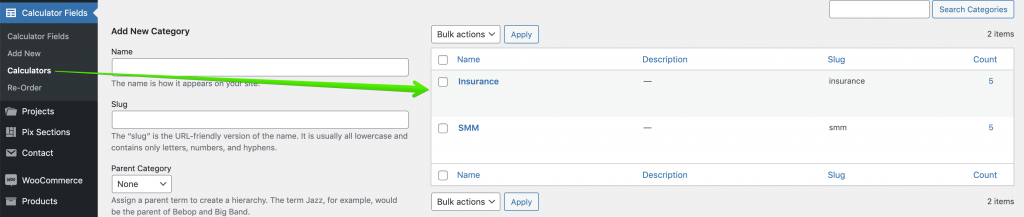
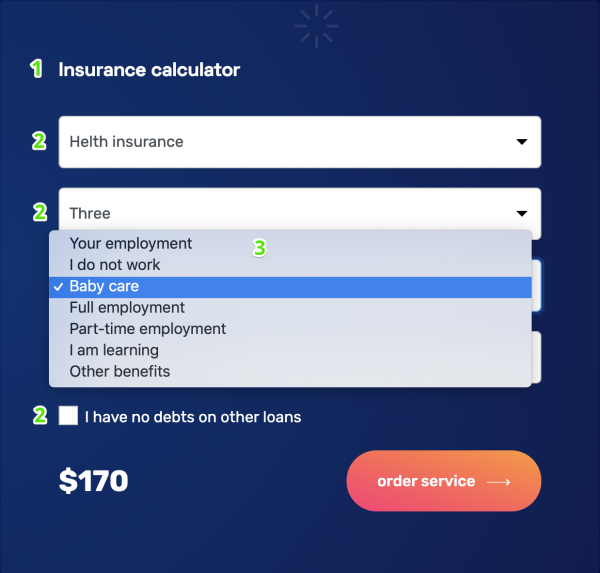
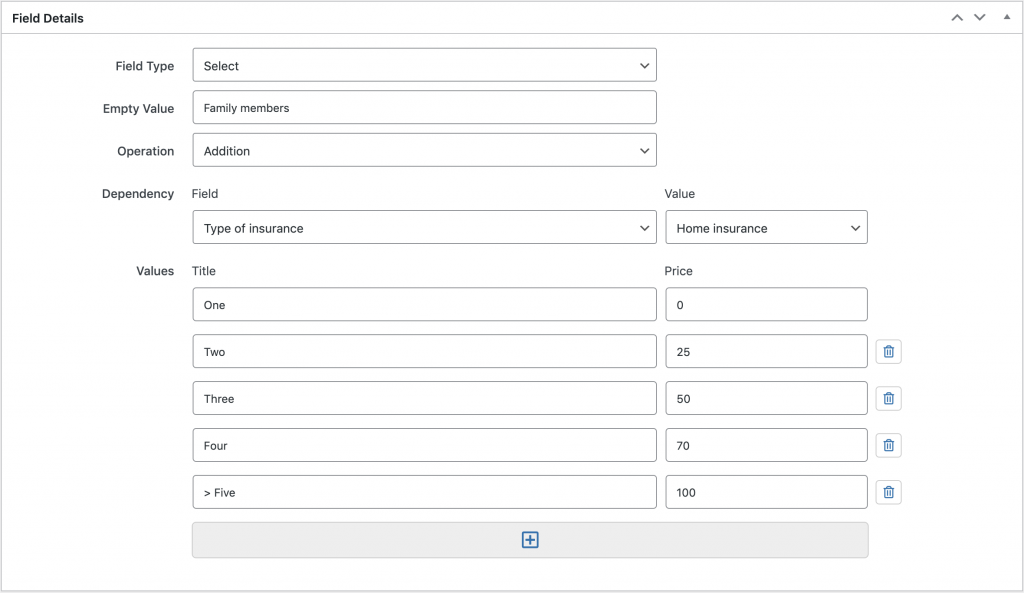
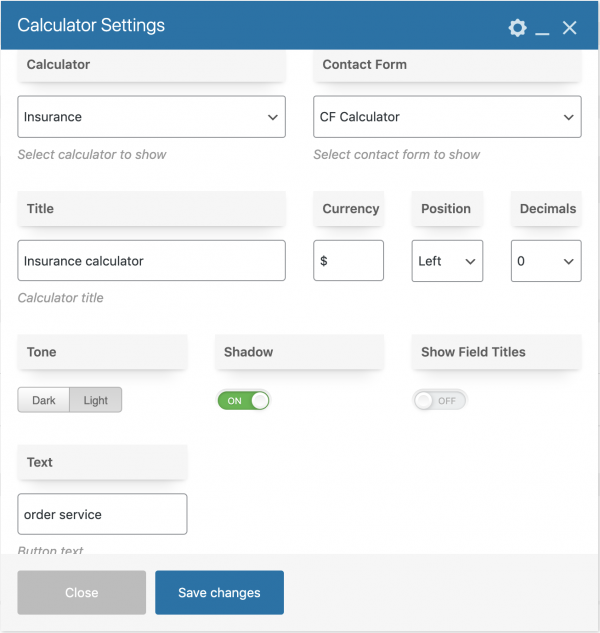
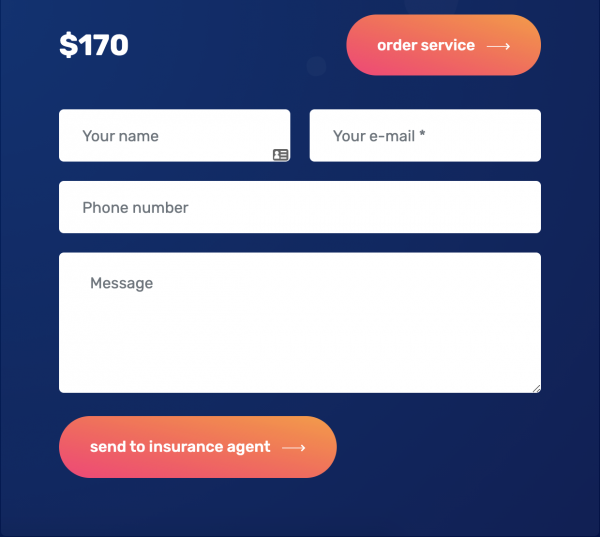
Leave A Comment?
You must be logged in to post a comment.