Activation
When you purchase a theme from ThemeForest that bundles WPBakery Page Builder (formerly Visual Composer) and Slider Revolution, you are free to use these Premium plugins with the theme. However, your theme purchase does not give you individual WPBakery Page Builder and Slider Revolution licenses that allow you to activate or download these plugins as you wish. Activation doesn’t mean the plugin will not work but only that you cannot receive direct updates. Please don’t worry if you see warning messages about the plugin license activation.
You can use these plugins with our theme and you are fully compliant with the Envato’s policy, but you cannot activate them as the owner (so don’t try to use the theme purchase code to activate one of these plugins).
WPBakery Page Builder (formerly Visual Composer)
If you have activated WPBakery Page Builder and the post type, for example such as Pix Sections, does not display the Backend Editor, check the following setting:
This section details the main elements and aspects of theme unique application of the WPBakery Page Builder. Discovering the different areas, icons and tools we have included will enable you to build beautiful pages quickly.
In this overview, you will find everything you need to know about WPBakery Page Builder; starting with how the most commonly used interface elements work. WPBakery Page Builder has everything you need to manage content elements with a single click: add, edit, duplicate, remove or create element presets, etc.
Our theme gives you instant access to built in content elements. Each content element has been carefully crafted and offers multiple options that will enable you to build any layout you desire. You can build complex layouts based on these content elements within minutes, and without requiring a single line of code.
How to update:
- Navigate to the Plugins menu in your WordPress admin area.
- Deactivate Visual Composer, delete it
- Go to Install Required Plugins
- Upload and install the new version
- Activate WPBakery Page Builder
Slider Revolution
How to update:
- Navigate to the Plugins menu in your WordPress admin area.
- Deactivate revolution slider, delete it
- Go to Install Required Plugins
- Upload and install the new version
- Activate Slider Revolution

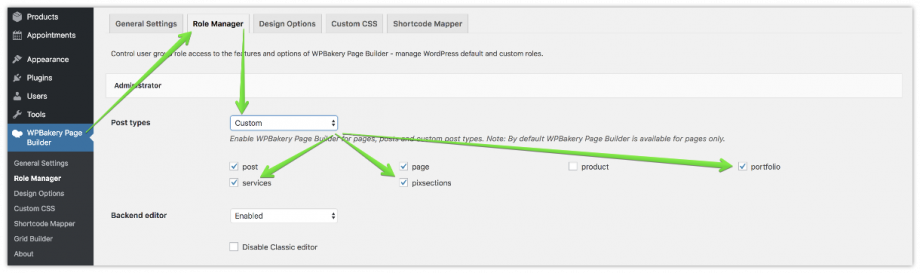
Leave A Comment?
You must be logged in to post a comment.