-
Hi, can I use catalog button as menu and add custom category and custom link to it as mega menu?
Private Content HiddenHi.
Yes, you can. I will add some code to the theme tommorow and there will be such a setting.
Hi.
Please, create a section here https://take.ms/9IDbW and set it here https://take.ms/vJEcc
OMG!! Thank you. Perfect.
Just one question, won’t this feature disappear when the theme is updated?
Can we select a menu for it to create a catalog button like the one you made?
I want to be able to have product attributes in subcategories instead of their categories and not only show product categories.
Create like a menu and show like what you create?
Attachments:
You must be logged in to view attached files.Hello.
Do you need product attributes https://take.ms/jTWQz instead of these subcategories https://take.ms/eypKu?
Nearly, but I want to be able to put any link as a sub-category (product attributes being one of the most important ones) like the default WordPress menu but with your catalog button design.
Hi.
Sorry for delay.
I think you need something like this tabs https://unlimited-elements.com/dynamic-template-tabs-widget-for-elementor/ with custom content. And place it to the catalog menu as section.
Try to install the plugin Unlimited Elements For Elementor
https://wordpress.org/plugins/unlimited-elements-for-elementor/no man, you made it so difficult, all we need for this button is a default wordpress menu builder and dedicate it to catalog button like what u did last time with elementor.
I see. Top level on the right (on the left in your case) and subpages as tab content. How many depth levels will be in the menu?
exactly, i think 3 depth is enough.
Top Level / Sub Level / and the other one like.
Example: Cars > BMW > BMW X4
If you mean the depth of each tab. I’m not sure, but consider it 6
If this is done, you don’t know how much I appreciate you.
Hello, I hope everything is fine. I wanted to ask if it was done or not? Because you said it will be done in 2 days… Thank you.
1. Set menu to Catalog Navigation https://take.ms/mN2hiX
2. Set menu to Catalog Button in Customizer https://take.ms/XRJpG
The best support I have seen in my life. I just wanted to appreciate your efforts, thank you so much.
You are welcome)
Please, rate our work. It’s nothing for you, but it will help us a lot.
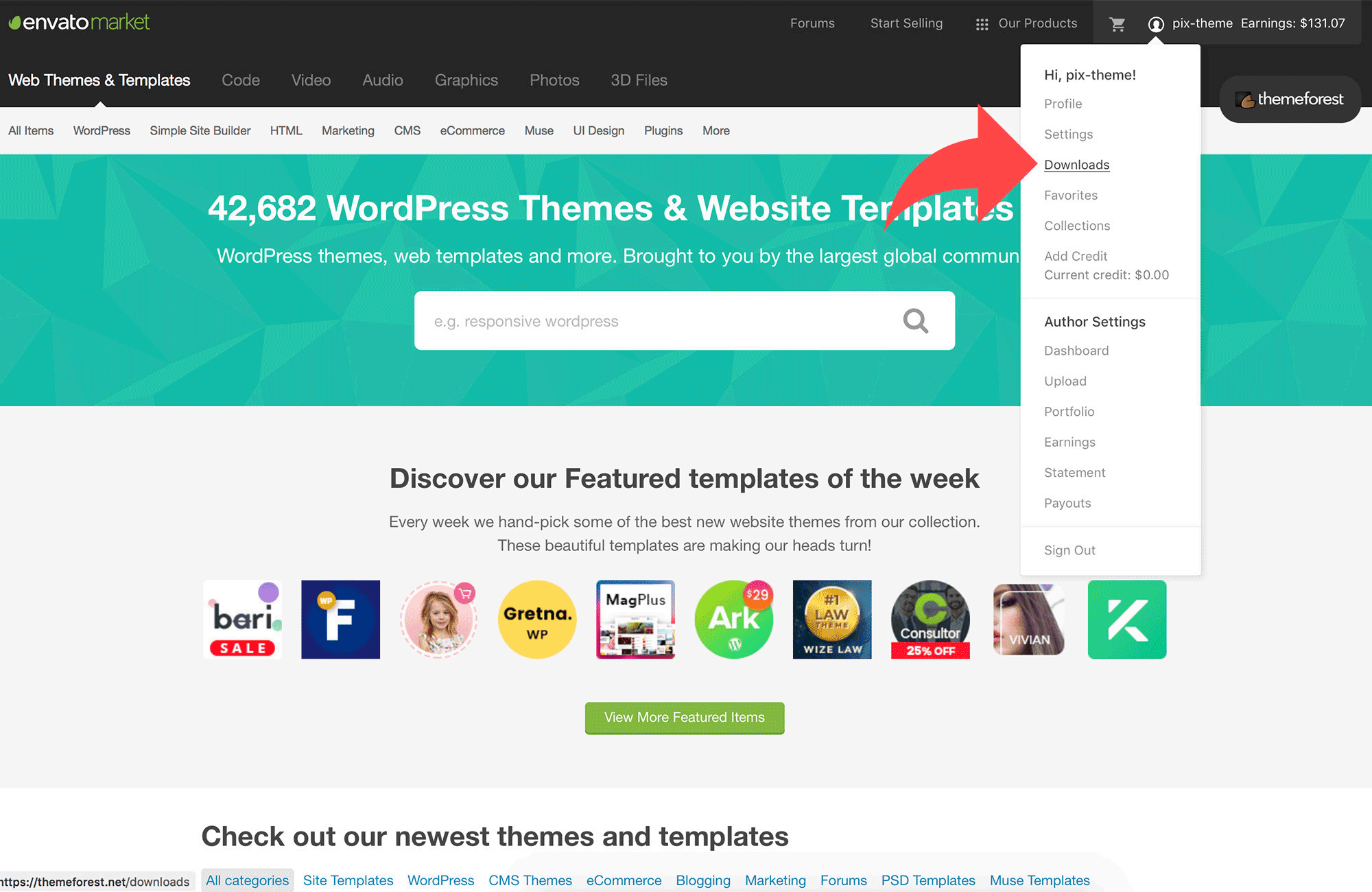
You must be logged in to reply to this topic.

