-
Hello,
I purchase your theme but i need support rtl.
Thanks,
Hi.
Please, replace file solutech/rtl.css
If the problem persists, give me the site url and admin access and show the problem with screenshot.
Attachments:
You must be logged in to view attached files.Hi,
I purchased the theme to make my website as this :
https://preview.themeforest.net/item/solutech-cyber-security-theme/full_screen_preview/24009626
but it’s easy at all, there is alot of configurations, can you help with that.
Private Content HiddenAttachments:
You must be logged in to view attached files.when i go inside the post ex,:https://cysec.me/%d9%85%d8%b3%d8%a7%d8%a8%d9%82%d8%a9-%d8%a7%d9%84%d8%aa%d9%82%d8%a7%d8%b7-%d8%a7%d9%84%d8%b9%d9%84%d9%85-ctf/
rtl not working, i changed the language.
Attachments:
You must be logged in to view attached files.It’s working now, thanks.
How to change the theme to be home2 like this:
https://solutech.true-emotions.studio/home-2/
The theme has a lot of configuration and i don’t know how to use it. please help
I imported Home-2 https://cysec.me/home-2/ and fixing it in rtl now.
working fine thanks.
Mobile design not working fine after changed it. and how to change the text in the page ?
To change info click on the block edit button https://take.ms/2w9xB
i have other issue, i am trying to change font face, for buttons working. but for text not
I have issue in question part, i added one but when i expand it’s expand in wrong way .
second issue with font face, how to change it, and can i add custom one.
can’t link the blog with the template.
1. Replace the file solutech/vc_templates/common_tab_acc.php
2. What fonts do you need?
3. Set blog page here https://take.ms/L4fqC
Attachments:
You must be logged in to view attached files.I need this font : “Helvetica Neue Sky”, sans-serif;
I took it from this site : https://www.tocaan.com/en/
another thing how to change footer info.
And thanks for your amazing support.
1. Footer is here https://take.ms/SBwQ4
2. Please, check fonts. I added regular and bold.
Glad to help) We will be very grateful if you rate our work on envato market.
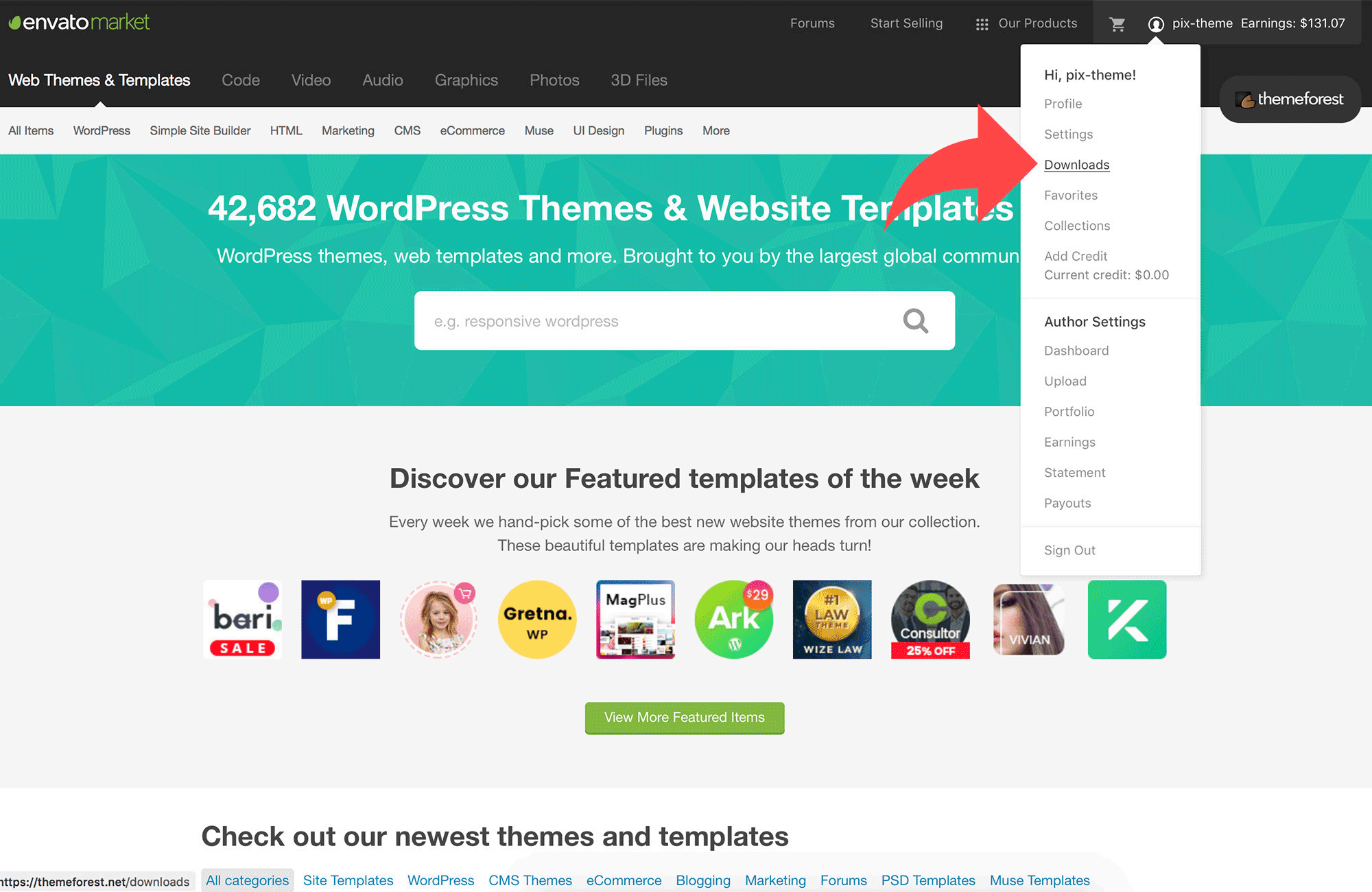
1. Custom fonts in slider set in this way https://take.ms/gcOOt
2. Do you need links in one column in footer?
3. I activated a child theme and forgot to add an rtl file, check now.
You must be logged in to reply to this topic.

