-
Hello dear support team,
Unfortunately, I have a few problems on the homepage.
1) How can I sort cars? For example, I want to have L1H1 first and L5H1 last. But that does not work. I tried to delete all the cars and add them after the series, unfortunately that does not work either. Can I give a sort number – for example L1H1 is 1, L2H2 is 3 and L5H1 is 15?
I would like to also sort car categories. Is this possible?
2) How can I change the description under the cars (see picture 2)?
3) I use Loco Translate for translation. I translated some words, they worked, but Cars filter or reset filter or Manual translate unfortunately does not work. (see picture 1)
Could you please help me.
Thank you!
Best regards,
mertremPrivate Content HiddenAttachments:
You must be logged in to view attached files.Hi.
How can I get to the admin panel?
Private Content HiddenHere is it (private content). Thank you
Private Content HiddenSorry, I did not see you had no access. Can you see now if it works?
Private Content HiddenHi.
Sorry for delay.
1. Cars – https://take.ms/GmDFW
Categories – https://take.ms/lvMVx3. I’ll try to deal with the translation tomorrow.
Hi.
I don’t know the reason why Manual translate not translate no Loco plugin or language files. Because on our test site it works http://test.true-emotions.studio/2/?pixcar=hyundai https://take.ms/XopQu
But you can do the next:
Hide default value and add what you need https://take.ms/7pdhyWow Alexey, thank you for your help and your theme is the best theme I have ever seen 🙂
So simple!Thank you!
Have a nice day,
mertremGlad to help)
If you want, you can leave a review. This is the best reward for us)
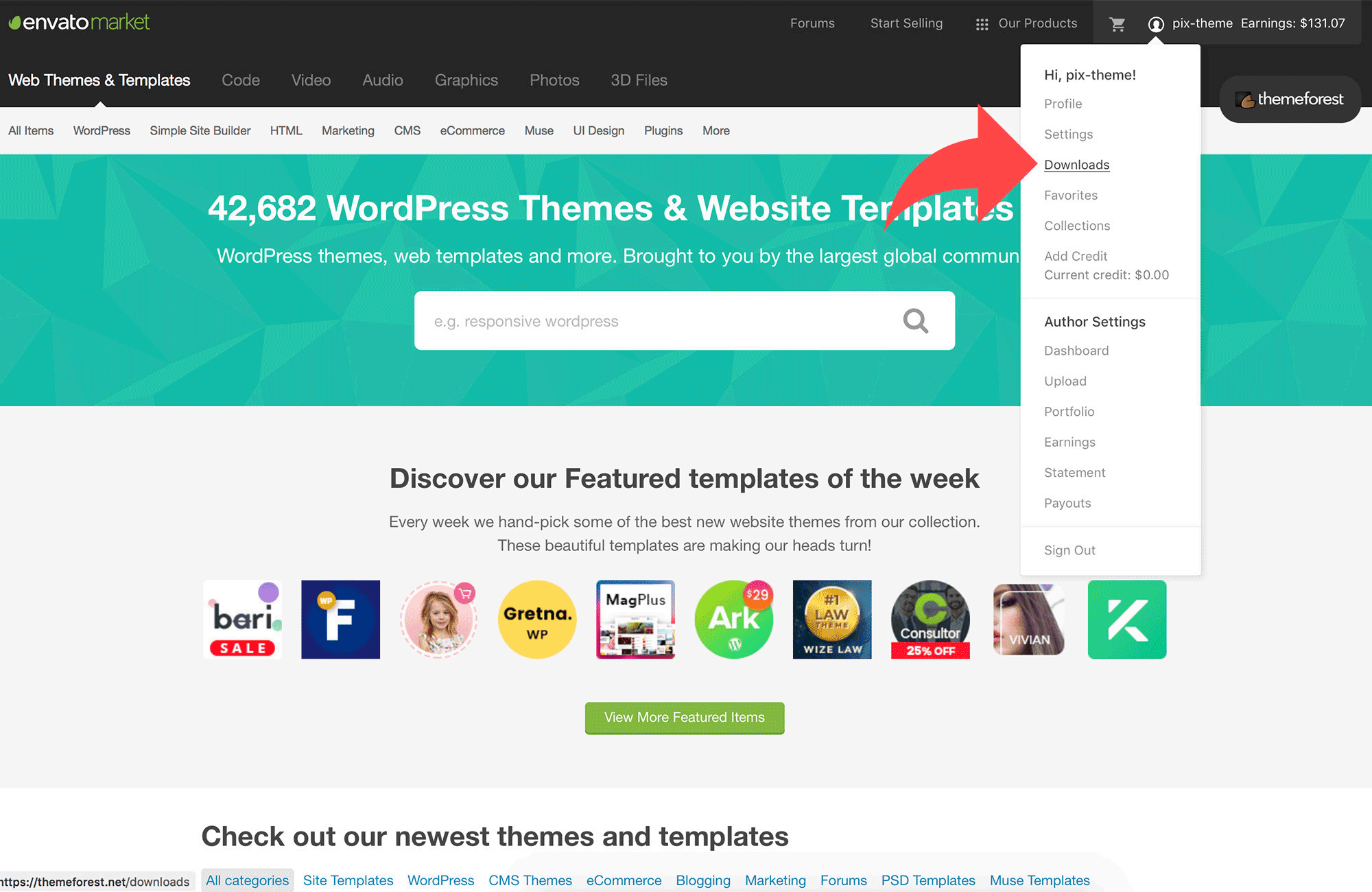
Hello,
Sorry but I have noticed a few things. If I select a category under Cars Filter, then I see the text under car again (red marked), although I did not write anything.
Likewise, the text remains as soon as I take out all the filters.
In addition, the order is also incorrect (can I remove sorting methods – such as Recently Added etc. – blue marked).
And I would have to translate “Cars Filter” to “Filter” and “Reset Filter” to “Zurücksetzen”.
I still have no idea how to make it and ask for help.Of course I will leave a nice review.
Thank you!
Best regards,
mertremAttachments:
You must be logged in to view attached files.Hi Alexey,
thank you, it works perfect! I think this time I have a last request.
You have written to me, that I can sort the cars under “sort order” (picture 1). But on the cars side they are not sorted like “sort order” (picture 1_1). What do I have to click on Settings to sort the cars as well as sorting in the “sort order) (picture 2).Thank you!
Best regards,
mertremAttachments:
You must be logged in to view attached files.Added Default order https://take.ms/OPnn2
Private Content HiddenHey there. Is it possible to change the Language of: all Markes, All Models, All Conditions?
In the Overview-Section, filter section in the right menu.
Attachments:
You must be logged in to view attached files.http://help.pix-theme.com/knowledge-base/translation/
You need to translate Pix Car plugin.
You must be logged in to reply to this topic.

