-
Hi,
in the reservation pop-up form I really need to add a checkbox related to GDPR.
How can i do this?
Thank you so much
Attachments:
You must be logged in to view attached files.Hi.
You can edit this template pix-cars\pixplugin\templates\pixcars-reservation.php
Hi Alexey,
Is it possibile to receive in the email notification the “acceptance” of GDPR checkbox by the potential customer? In a way similar to contact form 7, with acceptance tag.
It would be best also to have the possibility of enabling Reservations popup for the Cars (in order to receive the configured emails) but with no data archived in the Reservations section of the WordPress instance.
Please let me know about.
Hi.
Can it be easier to use contact form 7 on reservation popup?
Yes of course.
How will this feature be available?
thanks
Please, give me the site url and admin access. I’ll try to implement it.
Hi Alexei,
Unfortunately it is not possible.
Couldn’t you provide the new sources?Then I’ll test them in staging condition.
Thanks
Hi. Yes.
1. Need to update PixCars and PixSettings plugins.
https://help.pix-theme.com/knowledge-base/how-to-update-plugins-wpbakery-revolution-slider-pixcars/2. Need to create new Contact Form with this code:
https://quattro.true-emotions.studio/_documentation/index.html#cform7-reservation3. Turn on and select form here https://take.ms/WPFZr
Hi Alex,
Everything is working fine, but is it possible to use the
{car} Reserved Carvalue on Contact Form 7 integration?In order to receive the car model which the customer is interested in.It would be perfect.Hi.
Do you need something like this https://take.ms/nT8Vf ?
Update the same plugins.
Replace [reservation CarFields] with [reserv_car CarModel][reserv_car_price CarPrice] in the form code.
And you can use:
Car: [CarModel]
Price: [CarPrice]You are welcome)
If you have a minute, rate our work, please.
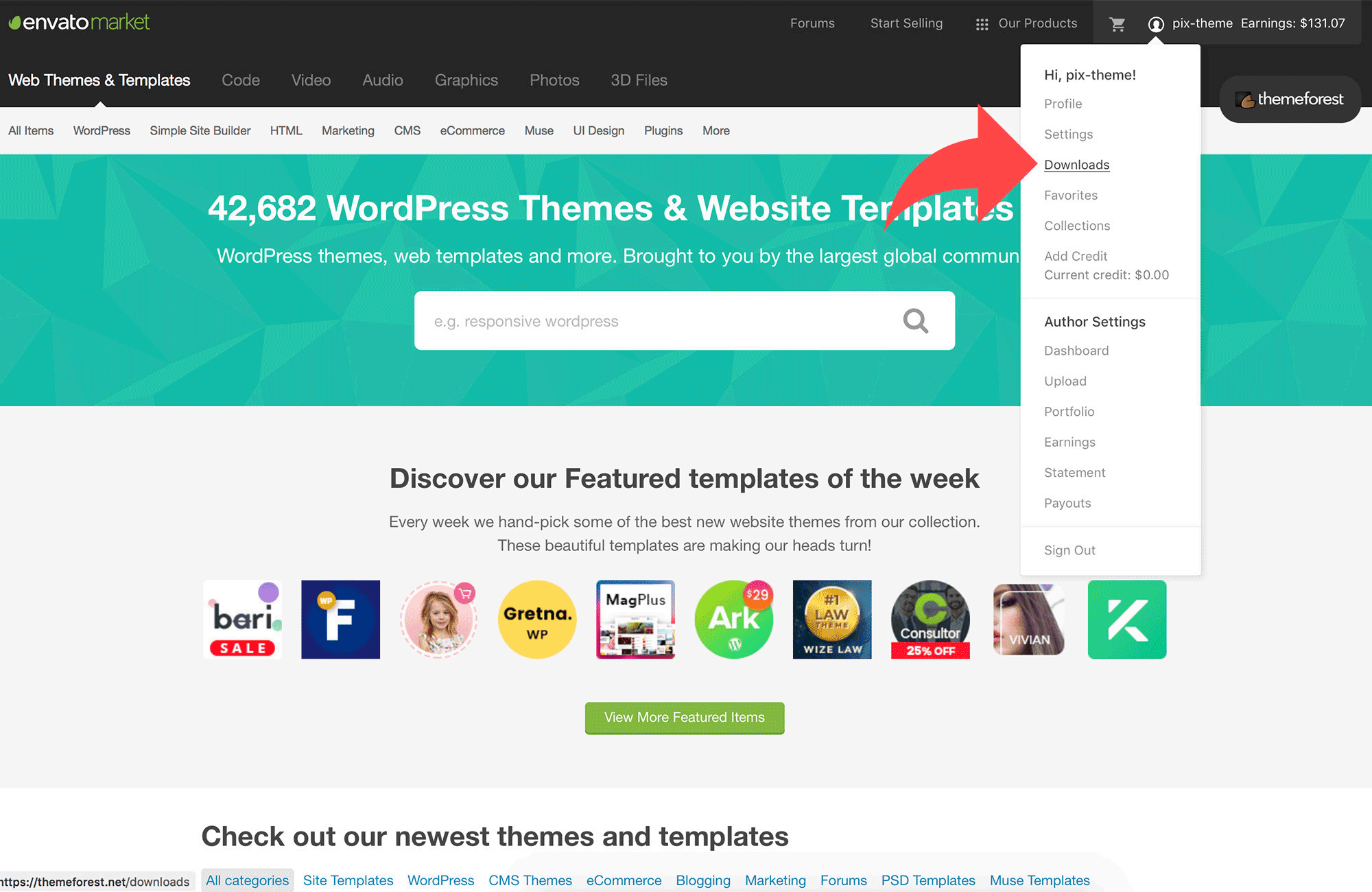
You must be logged in to reply to this topic.

